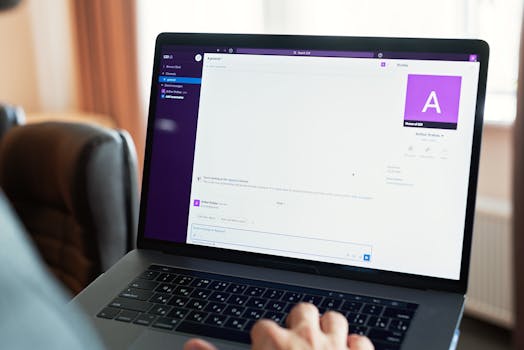Entertainment
Video Player Apps That Enhance Your Viewing Experience
Explore video player apps that boost your enjoyment through smoother playback, smart controls, playlist tools, and crisp audio. Learn to set up better entertainment sessions now.
Advertisement
When your favorite movie buffers or the controls lag during a dramatic pause, frustration kicks in. It’s small tech issues like these that turn entertainment into a chore. But the right apps dramatically shift your experience, making every moment smooth and captivating.
People expect entertainment to be immediate and intuitive. Yet, plenty of default players just aren’t up to the task. The difference with feature-packed video player apps is night and day—they enable a seamless flow, whether you’re catching up on shows on the subway or tuning into home cinema nights.
Explore this guide for practical suggestions and features you can use right now. We’ll dig into which video player apps transform basic viewing into an immersive and interactive experience—minus the jargon or filler.
Smoother Playback Changes Everything for Mobile Viewing
Upgrading playback quality means scenes load without skips, even when you’re on the move or multitasking on your phone. Video player apps optimize streaming, so action sequences and dialogue keep up with your life.
Switching to a feature-rich player is like choosing a guided tour over wandering blind. App menus, playback speed, and formats adjust with a tap, keeping all types of content within reach—no technical headaches required.
Exploring File Support: Watch Anything, Anywhere
People say, “I want to play anything, no error messages.” Video player apps offering wide format support let you load MOVs, MKVs, AVIs, or rare file types—no conversions needed. This removes barriers to enjoying global media collections.
Built-in codecs reduce the hassle of downloading separate plug-ins. Instead, users hit play on files from external drives, shares, or downloads, regardless of original source. This flexibility adds freedom to your entertainment choices.
The verdict: expanding format support means you won’t be stuck googling file extensions or finding out a favorite show is the wrong type. Look for “universal” in app features before downloading. You’ll save hours and keep momentum going.
Optimizing Streaming: When Connections Fluctuate
Mobile streaming stutters when bandwidth drops, especially on shared networks. Smart video player apps auto-adjust buffering levels or compress files on the fly, keeping streams going through drops in connection strength.
A friend watching soccer on the train smirks as their app keeps the match flowing, while others reload or miss tackles. Adaptive streaming settings spell the difference here—choose apps that offer buffer zone controls and bitrate toggles throughout play.
Bottom line: app-based optimizations sidestep real-world coverage issues. Look for setting options labeled “smart buffer” or “network adaptive.” They extend viewing periods regardless of your signal’s unpredictability.
| App Name | File Formats Supported | Streaming Features | When to Use |
|---|---|---|---|
| App One | MKV, MP4, AVI, MOV | Adaptive Quality, Offline Mode | When traveling and streaming diverse content |
| App Two | MP4, WEBM, FLAC, WMV | Smart Buffer, Pop-out Player | Home network or office breaks |
| App Three | MPEG, DV, 3GP, OGG | Subtitle Search, Enhancement | Global media & learning languages |
| App Four | AVI, MKV, RMVB, ASF | Network Stream Tuning, Custom UI | Older devices and custom streaming setups |
| App Five | MP3, MP4, M4V | Playlist Shuffle, Fast Seek | Quick show binge or music video marathons |
Personalized Controls Make the Difference in Enjoying Content
Control schemes and quick-access features set advanced video player apps apart. Users customize gestures or shortcuts so volume, brightness, or skip functions fit real-life habits. Tailored settings create a smoother, more enjoyable experience each time.
A simple menu redesign can transform daily viewing. Try switching to swipe or tap controls mapped exactly where your thumb naturally lands. This small tweak saves time and prevents accidental exits or rewinds during key moments.
Custom Gesture Mapping: Control at Your Fingertips
Map double-tap to fast-forward or pinch to zoom, matching your phone’s screen size. With video player apps, you erase the learning curve—each action fits your preferred muscle memory. Get creative and test which gestures suit your style best.
Assigning swipe-left for instant replay or two-finger drag for frame-by-frame scanning lets movie buffs appreciate every detail. Settings menus usually include sample gestures. Try out several in quick succession; adopt the ones you remember days later.
- Test single-tap play/pause for commuting—quick, no accidental launches.
- Set swipes for volume or brightness, preventing lost dialogue in loud settings.
- Choose double taps for skip-forward during recaps—speed through intros seamlessly.
- Pinch-zoom for group watching—automatically fills every screen, even projectors.
- Assign custom hold gestures for setting bookmarks or favorite scenes, making repeat viewing effortless.
Customizing controls transforms video player apps into tools that adapt to your life, not the other way around. It’s like designing your TV remote—keep only what you use.
Subtitle Tools and Multilanguage Options
People who watch content from around the world need quick access to subtitles. Top video player apps streamline finding and syncing subs—even for obscure shows or languages. Built-in search tools expedite the process and keep translations in sync with spoken lines.
Automatic downloads help binge-watchers who flip between genres and languages on the same night. On-screen placement and style settings improve reading lines in bright or dark rooms. Test what font size and color work best; you only need to set it once.
- Enable automatic subtitle sync so you don’t pause scenes to adjust delays.
- Switch subtitle languages mid-video for language practice—improve retention by toggling instantly.
- Play with font sizes, especially for portable screens—maximize readability when holding your phone at different angles.
- Background shading options can make subtitles visible for both daytime commutes and late-night marathons.
- Keyboard shortcuts or touch commands for toggling subs—a real help if you switch between dubbed and original versions.
User-focused subtitle tools let you follow any storyline, regardless of the source. This removes barriers for language learners and passionate global fans alike. No more searching external sites for compatible subs—let the app handle it.
Playlist Organization That Keeps Series Binges Flowing
Smart playlist features in video player apps streamline entire seasons, music videos, or personal collections. Drag-and-drop sorting and intuitive queue management ensure nothing interrupts a binge or home theater session.
Treat this like organizing your bookshelf for easy access—group by genre, release year, or mood to match your viewing mood instantly. Real-world scenario: “I want every superhero movie in a row, no manual shuffling.” Playlists make it happen in seconds.
Quick Sorting and Automatic Next-Episode Play
Batch select episodes and reorder by story arc or production date. Set next-episode auto-play to keep background noise running during long tasks, like cleaning or working from home.
Apps that support this feature help you build “watch parties” or solo sessions without searching between episodes. You won’t break immersion when one video ends and the next starts instantly.
Playlist tweaks also manage workout videos, music performances, or lecture series. Drag items in your desired order and set times for automatic starting, making workouts more predictable or learning more fluent.
Sharing Playlists with Friends or Syncing Across Devices
A useful playlist is only half as powerful if it’s stuck on one device. Some video player apps sync playlists via cloud accounts, allowing you to start at home and finish on another device later in the day.
Share playlist links directly in group chats or text messages. Friends receive not just a title, but the full queue—boosting group movie marathons and minimizing planning time. One tap on a link, and everyone’s watching together.
This feature also shines during family road trips or flights, where parents set up distraction-free viewing for kids. Copy and paste a curated set of videos, then lock devices for uninterrupted play. It keeps everyone’s entertainment lined up, wherever you are.
Audio Enhancement Features Upgrade Even Basic Streams
App-based audio controls deliver louder, crisper sound, transforming your phone or tablet into a pocket cinema. Video player apps include fine-tuned equalizers, surround-sound simulation, or audio normalization for maximum clarity—even with tiny speakers.
Tweak bass, treble, or overall levels depending on whether you’re playing action films or voice-heavy podcasts. Tapping into audio presets lets you match audio quality with headphones, wireless earbuds, or Bluetooth speakers instantly—no menus hidden or confusing jargon.
One-Tap Audio Presets
Choose from “cinema,” “spoken word,” or “night mode” with a single tap for clear voices, balanced music, or reduced abrupt volume spikes. Quick-switch options are a real asset during travel or shared spaces where adjusting output matters.
A commuter riding a noisy bus can instantly boost voice clarity without cranking the overall volume—preserving battery and privacy, too. It’s a subtle but practical edge for anyone juggling different environments throughout the day.
“Night mode” compresses dynamic range, so whispery lines and loud explosions play at consistent levels—a relief during late-night marathons. Toggle back to “cinema” for home-theater style bass and rumbles, scaling up immersion for blockbuster nights.
Manual Equalizer Customization
Fans who regularly tweak audio benefit from custom high and low-frequency sliders. This means adjusting the soundtrack’s punch without overpowering dialogue—ideal for music-heavy videos or complex audio mixes on streaming concerts.
Users who attend film study groups or movie clubs experiment with different presets, adjusting until the soundtrack no longer overwhelms plot points. The process is intuitive, relying on visual sliders and preview audio segments.
Equalizer memory means your preferences stick between playback sessions. Set once, enjoy every time. Bonus tip: save presets for Bluetooth speakers and headphones—the app will switch automatically when it detects your preferred device.
Visual Tweaks and Modes Boost Comfort and Accessibility
Adjustable viewing modes make screen time easier on eyes and expand accessibility for all viewers. Video player apps offer night color filters, brightness lockers, and aspect ratio tweaks, adapting instantly to different screen sizes or lighting conditions.
This works like sunglasses for your phone—filter out bright blues at bedtime or maintain crisp clarity in sunlight. Users can toggle modes with shortcut buttons, no technical setup required. Small changes add significant comfort for long sessions.
Day and Night Modes for Different Settings
Switching to night mode reduces glare during bedtime or early morning watching; it’s ideal for late-night sessions without disturbing others. Day mode brightens whites for park or outdoor use, keeping content visible in sunlight.
People say, “I want to watch in bed without straining my eyes.” Set a schedule to auto-switch modes by hour—this saves taps and preserves battery. Many top video player apps remember your last setting and carry it over to future plays.
Pair this feature with font and icon scaling, letting everyone from young kids to grandparents enjoy content without squinting or reaching for glasses. Test each option until you find an ideal balance for your regular routine.
Picture-in-Picture and Floating Windows
Multitaskers love floating player windows for quick messaging, co-browsing, or checking recipes while streaming. Place the video anywhere on your screen—resize, minimize, or tuck behind chat cards, always keeping picture and controls accessible.
Experiment with floating modes during busy days when you want background noise without losing the plot. Streamlining work calls or emails while catching news recaps allows for efficient, connected days.
When you want to return to full-screen mode, double-tap or swipe the video for quick expansion. Banner notifications won’t interrupt streams—video player apps optimize window focus based on real-world use, like recipes or note-taking alongside videos.
Privacy Tools and Offline Playback for Stress-Free Streaming
Video player apps now focus on privacy settings and offline options, letting you curate content away from prying eyes or unreliable networks. Create private folders, lock screens, and store videos securely for personal or family use.
This means big travel or shared-device scenarios are less stressful. Switch to private mode with a passcode or fingerprint. Download key episodes for long flights, road trips, or slow network zones—still enjoying entertainment with top-level convenience.
Creating Secure Folders and Playlists
Designate certain movie folders as private; others stay universal for group viewing. Lock individual videos or playlists so only approved users access them. Perfect for sensitive material, personal favorites, or limiting what kids see during solo phone time.
This system mimics having a secret drawer at home for favorite collectibles. Individual PIN or biometric security ensures nobody else can snoop or accidentally delete your saved content.
Set up restricted folders on the app’s settings screen and choose which playlists need extra privacy. Copy a small set of family movies to a separate password-protected list, keeping everyone’s picks discrete and accessible only to them.
Offline Downloads for On-the-Go Viewing
Road trips, plane journeys, or remote work sites don’t have to mean silence. Video player apps with smart download management queue up shows and clear them after expiration or when storage is tight.
Experiment with storage limits and automatic deletions, keeping your device running smoothly while mixing up content regularly. Download ahead for long commutes, out-of-signal camping, or family events with kids. The process takes just a few taps and delivers big viewing freedom.
Enable “Wi-Fi only” downloads to save mobile data. Set reminders for expiring content so nothing gets interrupted mid-episode. A little planning turns every device into a portable theater—even on a tight travel schedule.
Next Steps: Choosing the Right App for Your Needs
It’s clear that smart use of video player apps brings entertainment technology closer to our daily routines, boosting comfort, flexibility, and fun. A little customization unlocks a huge range of ways to enjoy your favorite content seamlessly.
Optimizing your player settings for gesture control, audio tailoring, secure lists, and more keeps everyday moments smoother and less interruptive. This matters whether you’re group viewing, parenting, learning, or simply relaxing after work.
Experiment with several top-rated options, exploring which features speak to your personal watching style. When you find a setup that feels invisible—where the app disappears and only the video shines—you’ve upgraded your experience for good.
Trending Topics

Best Mindfulness Tools to Stay Focused Throughout the Day
Keep focus sharp with mindfulness tools that train awareness, reduce distractions, and help you stay centered throughout the day.
Keep Reading
How to Build a Morning Routine Using Your Phone
Build your best morning routine using phone apps that boost motivation, organization, and positivity from the moment you wake.
Keep ReadingYou may also like

Free Meditation Apps That Actually Calm Your Mind
Discover free meditation apps that genuinely relax your mind, improve focus, and help you find peace anytime, anywhere.
Keep Reading