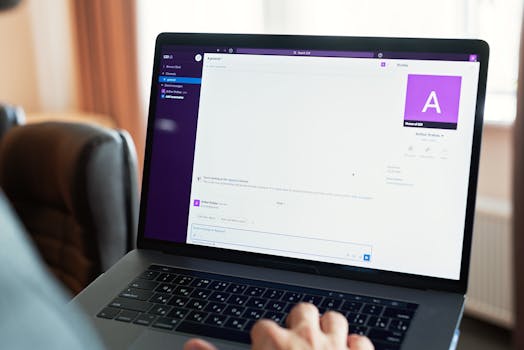Productivity
How to Collaborate Remotely Using Shared Workspaces for Maximum Productivity
Learn to structure shared workspaces for efficient remote collaboration using remote collaboration apps. Get practical steps, etiquette tips, and security routines for top productivity.
Advertisement
Teams wired for focus rarely rely on luck. Shared workspaces build structure for distributed groups tackling big goals and small details. When you use the right remote collaboration apps, every voice gets a productive spot at the table.
Swapping ideas, comments, and plans should work seamlessly, whether your team is across time zones or just across the city. The rise of remote collaboration apps puts intuitive tools in everyone’s hands. Progress is visible, questions get answered, and productivity surges.
This guide shows exactly how remote collaboration apps help modern teams structure shared workspaces. Dive deep to see which practices keep groups aligned, efficient, and motivated—regardless of distance or schedules.
Building Blocks: Start with the Right Workspace Structure
An effective workspace design directly shapes daily productivity. Early choices influence whether remote collaboration apps boost progress or breed confusion. Every channel, file, or board should support a clear goal.
Most productive shared workspaces mimic a carefully arranged kitchen: every tool in reach, clutter minimized, and everyone knowing where things belong. The structure of folders, boards, and chat channels matters as much as the tools themselves.
Creating Order: Clear Channels and Folders
In remote collaboration apps, set specific channels for projects, topics, or teams—avoid generic “miscellaneous” dumping grounds. Each folder or chat group serves a concrete informational purpose. Team members know instantly where to find details and updates.
For example, use “Q2 Product Launch” rather than a broad “Projects” folder. This direct labeling accelerates onboarding and trims down wasted minutes spent searching for files or chat logs.
At project kickoff, list all channels and their intended purpose. Pinned welcome messages outline rules, such as “Share only design drafts here” or “Post meeting notes in this channel.” Order prevents disarray and builds trust.
Mini-Checklist: Workspace Onboarding and Consistency
Every remote collaboration app’s workspace should include a quick onboarding guide. Step one: Pin a welcome post with ground rules. Step two: Add a “How to request help” message. Step three: Assign moderators to check for off-topic posts daily.
Consistency boosts productivity. For instance, if tasks always go to a specific channel, set up templates for assigning work and sharing feedback. Color-code sections when possible for instant recognition at a glance.
Invite team input: Ask, “Does this layout make sense?” or “Would renaming this channel clarify its purpose?” This feedback reveals blind spots. Refine organization monthly to keep the workspace nimble.
| Workspace Element | Purpose | Best Practice | Action Step |
|---|---|---|---|
| Project Channels | Centralize topic-based discussion | Use specific names | Rename “General” to “Client A – Status” |
| Shared Calendars | Track meetings and deadlines | Automatic time zone display | Invite all team emails |
| Asset Repositories | Store docs, files, links | Daily organization | Assign a “file librarian” |
| Threaded Comments | Keep feedback visible | Reply directly—avoid side threads | Use “@mention” for action items |
| Onboarding Docs | Guide new members | Pin to top | Update quarterly |
Essential Etiquette: Foster Engagement and Accountability
Remote collaboration apps succeed only when team habits match the platform’s strengths. Etiquette turns digital spaces into supportive, responsive, low-friction environments. Productivity grows when group norms align with workspace design.
Establishing clear expectations encourages contributions and helps people avoid common traps such as information overload, message spamming, or task neglect. Etiquette standards keep everyone rowing in sync, regardless of their work hours or devices.
Respectful Communication Standards
Use specific message subjects, concise language, and direct questions. Avoid vague, formless chats. Post “Update: Client Feedback Rolling In” instead of “Quick question” or “FYI.” Others know what to expect and whether, when, or how to reply.
Limit emoji and GIFs to moments when context is unmistakable. For example, a simple thumbs-up after delivering files works well. Save animated responses for light team-building spaces. Clear signals reduce misfires and misplaced casualness.
- State what you’re replying to—”On today’s sales numbers…”—so context’s preserved as chats scroll. This habit trims follow-up time and speeds up decision-making.
- Reply within the platform, not via side emails, which splinters conversations. Channel loyalty builds robust audit trails for future reference and fast onboarding.
- Flag completed tasks as “done” immediately in the thread or board. This ensures clarity on progress and avoids duplicated effort.
- Tag people only when necessary. Over-tagging breeds alert fatigue; targeted notifications drive prompt, relevant responses.
- Time responses. If unavailable for more than a workday, set an “Out for 24 hours” message. Visibility removes guesswork about team availability.
Following these etiquette rules enhances mutual trust, minimizes interruptions, and maximizes the potential of remote collaboration apps in daily workflow.
Routine Feedback and Accountability Practices
Weekly feedback rituals, such as “Feedback Fridays,” encourage regular, constructive reviews of recent work. Feedback norms support a growth mindset and fuel productivity improvements.
Assign a rotating “channel facilitator” who summarizes action items every Friday. This role clarifies deadlines and maintains shared goals.
- Schedule “demo days” using remote collaboration apps to showcase each week’s progress. Visible achievements drive momentum and spark new ideas.
- Host a monthly “retrospective” to discuss what’s working and identify friction points. Document these insights for future workspace updates.
- Use anonymous polls to highlight overlooked concerns. Address feedback quickly to demonstrate collective ownership of workspace improvement.
- Create micro-surveys after launches or meetings to gauge clarity and alignment. Adjust processes based on team polling results.
- Promote peer recognition sessions. Acknowledge standout contributions in a dedicated channel, reinforcing attention to outcome, not just effort.
These feedback strategies build accountability into the workspace’s DNA, shifting focus from mere busywork to meaningful, measurable progress using remote collaboration apps.
Task Alignment: Prioritizing Work and Tracking Progress
When everyone sees priorities, decision fatigue disappears. Shared workspaces simplify weekly goal setting, align tasks, and make project stages visible at a glance. Transparency increases, and so does daily productivity.
Remote collaboration apps highlight what’s urgent and what can wait. The whole team understands how today’s action items fit into larger goals, avoiding wasted effort and conflicting directions.
Live Boards and Status Updates
Boards track progress by showing who’s doing what, deadlines, and work stages. For example, a content team uses “To Do/In Progress/Done” lanes, each card detailing owner and due date. Observing teammates’ updates motivates everyone to keep pace.
Templates for recurring processes—like “QA Review” or “Weekly Planning”—ensure steps aren’t skipped. Visual status coloring turns progress—or bottlenecks—into a dashboard. A stalled lane signals it’s time to unblock a colleague by asking, “Anything you need from me?”
Proactive updates avoid confusion. “Moved the ‘UX Mockup’ card to Review—can someone approve by EOD?” says what’s ready, what’s needed, and sets a clear next step. Copy this phrasing for crisp, actionable requests in your workspace.
Routine Setting via Shared Workspaces
Start each Monday with a brief “weekly kickoff” thread—everyone posts top objectives. This ritual aligns expectations and sparks helpful suggestions. It’s as simple as “This week: finalize the client proposal and design slide templates.” Responses build on or clarify the action plan.
End Fridays with a summary capturing completed tasks and shifting any rollovers to the following week. “Wrapped up: Q2 Marketing Plan. Carryover: edit draft deck by Tuesday.” This helps the entire team see progress and pre-empts confusion about unfinished items.
Repeat these steps for dependably smooth, visible project advancement using remote collaboration apps across all shared workspaces.
Synchronous and Asynchronous Work: Timing for Productivity
Choosing when to meet versus when to write an update directly influences output. Shared spaces help teams balance real-time momentum with the freedom to work when focus peaks.
The interplay between synchronous huddles and asynchronous threads turns distance into a strength, rather than a liability, for remote teams using top remote collaboration apps.
Synchronous Meetings: Dynamic Momentum
Short, structured meetings via video or chat drive rapid problem-solving. A clear agenda fuels brisk sessions: “Each update under three minutes, then Q&A.” Everyone prepares points ahead of time to maximize value and respect time.
Rotate meeting leaders to keep sessions fresh. For instance, “Sam will moderate next week—please email your three main talking points by Wednesday.” Involving different voices strengthens buy-in and keeps attention high.
Pair chat-based standups with audio check-ins. “Monday async update in the channel, Wednesday lunch huddle via video.” This hybrid model leverages both speed and personal connection.
Asynchronous Focus for Deep Work
Thread-based comments and assigned tasks let people contribute around their peak productivity hours. “Reply to the draft by 2pm your local time” enables autonomy and avoids meeting overload.
Clear, timestamped updates prevent misunderstandings. Someone across the globe sees, “Updated specs—your review by Friday.” This model minimizes ping-ponging and allows careful thought before responding.
Strike a balance: schedule focused collaboration windows but encourage deep, heads-down work the rest of the day. Productivity flourishes when interruptions are rare and expectations are consistent in your remote collaboration app’s workspace.
Securing Shared Data Without Friction
Shared workspaces should elevate productivity—not introduce security gaps or privacy fears. Your choice of remote collaboration app affects user trust and risk. Balancing ease-of-use with robust protection takes discipline and teamwork.
Most workspaces offer role-based permissions. Managers assign “read-only” rights for sensitive content while allowing editors access where needed. Back up all data routinely; recover quickly if mistakes happen. Security checklists keep teams on track.
Daily Steps for Safe Collaboration
Encourage strong, unique passwords and two-factor authentication in workspace settings. Share a step-by-step guide: “Go to Settings, enable 2FA, and confirm with your phone code.” Celebrate as each team member secures their account, reinforcing safety.
Limit external sharing of files. Before generating a public link, ask, “Does everyone who needs access already have an account?” Reduce risk by auditing workspace access lists each month. Remove users who no longer need entry.
Educate with stories: “Once, someone accidentally invited an ex-employee. We fixed it by running the access audit checklist every Friday.” Concrete protocols turn lessons into habits.
Role and Permission Management Routines
Establish a quarterly “permission review” led by a trusted team member. Present a summary: “Who has access to what, and why?” Let team members request edits or flag red flags.
For confidential workstreams, set up invite-only channels. Pin rules and tag admins. “Design team only—outside comments archived by default.” Customizing this way reduces distraction and keeps focus where it matters.
Recognize that security is a living process—it adapts as the team grows or project needs shift. Regular attention maintains both trust and productivity using your chosen remote collaboration apps.
Real-Life Scenarios: Practical Remote Collaboration in Action
Applying these strategies in actual work situations cements routines. Remote collaboration apps turn theory into daily results—whether for marketing, design, or client service teams. Structure, etiquette, task alignment, and security intersect in every successful project.
Here’s how companies deploy shared workspaces for crystal-clear communication and steady results, highlighting actions that drive productivity straight from daily scripts.
Scenario: Marketing Campaign Launch
A remote marketing team splits into three channels: “Copy & Content,” “Visual Assets,” and “Ads & Analytics.” Each member pins weekly milestones. By Friday, “Ads & Analytics” posts a summary: “Spend: $3k, Conversion: 4.2%, Status: Two ads paused for tweaks.” Everyone sees bottlenecks and progress, fueling momentum.
Design drafts get approval via threaded comments. A typical post: “Banner v2—Ready for review by tomorrow noon. @Gene please confirm logo placement.” Responsibility is explicit, feedback is centralized, and nothing slips through the cracks.
Results feed back into the workspace: “Campaign leads up 30% from last month—let’s replicate the format.” The shared digital paper trail simplifies lessons learned and inspires new project ideas without repeating old mistakes.
Scenario: Distributed Product Design
A product design crew uses a shared board segmented by “Research,” “Prototyping,” and “Testing”. Designers update cards with Figma links and screenshots after each round. Status tags such as “Needs Feedback” let team members prioritize their inboxes for urgent review tasks.
Weekly review threads keep input flowing: “UX wireframe—ready for group review. Target EOD Thursday for comments.” Responses arrive asynchronously, and roadblocks are escalated early.
In this environment, every part of the remote collaboration app is maximized for focused, creative output that’s documented, traceable, and actionable—keeping even global teams in sync.
Productivity Takeaways: Bringing It All Together
Remote collaboration apps become productivity powerhouses only with the right mix of workspace order, etiquette, alignment, timing, and security.
Intentional structure and habits encourage shared focus so every contributor sees their impact—whether they’re online at 7am or midnight. Comments, files, and feedback flow where they’re needed, at the pace of productive teamwork.
The best teams know that the secret isn’t the tool itself. It’s the collective commitment to building a transparent, respectful, and consistently organized workspace—one update at a time.
Trending Topics

How Breathing Apps Help Reduce Daily Tension
Try effective breathing apps that calm nerves, slow heart rate, and bring balance to even your busiest days.
Keep Reading